
Valorant is a popular game of our time, but like all other games, it also gets glitches and errors. The error can pop up while you are playing it or when you try to load it.
The most popular error is the Valorant error code 39. Unfortunately, you might not know what it is or what caused it because the game doesn’t provide details of what caused the error.
However, whenever Valorant encounters any problem, there are no details of why the code is displaying. The only thing showing on the screen is an error code.
The error codes from Valorant range from 0 to 152. Each of which has a different meaning and reason for being displayed. The user can learn about the codes from different sources so that you can solve the issue and play the game easily.
Let’s look at the reason for Valorant error code 39 causes and how we can fix it.
What Causes Valorant Error 39?
The most common type of Valorant error is code 39. It usually occurs when you start the game. Valorant code 39 arises when the client faces trouble connecting your game to the game servers.
This can happen because of Valorant’s scheduled maintenance by the developers’ Riot Games’. The issues can happen even after you update your game, which can cause unwanted confusion in your mind.
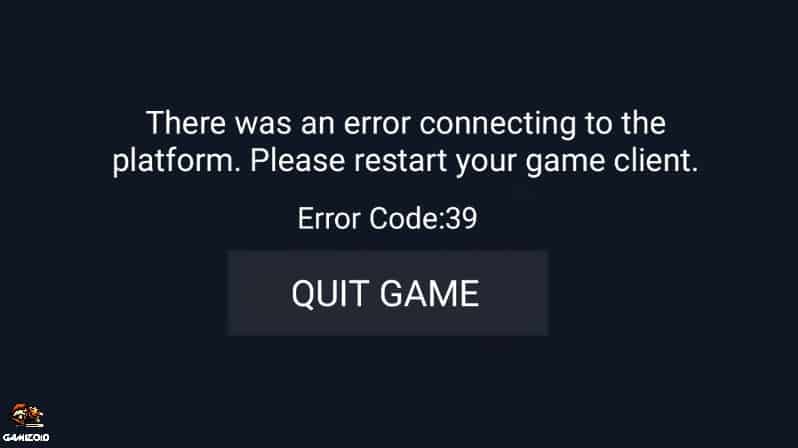
This is because error code 39 doesn’t happen because of you, your internet, or your device. It happens because the servers are down at the developer’s end. The developers are most likely implementing a new patch, which is why they pulled the servers.
Therefore, server connectivity is the biggest issue between you and your game. But don’t worry because since you have the will to play the game, there is a way to fix code 39.
Suggested readings:
How to level up in demon souls?
How to register as a ceo in GTA 5 online?
How to make concrete in Minecraft?
How to cure vampirism Skyrim?
How to level up fast in Fortnite?
How To Fix Valorant Error Code 39?
Ideally, there should be a reason displayed with the error message, but we are taking matters into our hands since this doesn’t happen. There are many ways you can try to solve this issue, the easiest way being: you visit the official website of Valorant and check it the servers are back on in your area or not.
Nevertheless, if this doesn’t work, we have an elaborate list of solutions to solve Valorant error 39.
#1- Try Running The Game As An Administrator
Running the game as admin means that you launch the game without any interruptions because you have special admin privileges. This easy process might be what you need to play the game properly.
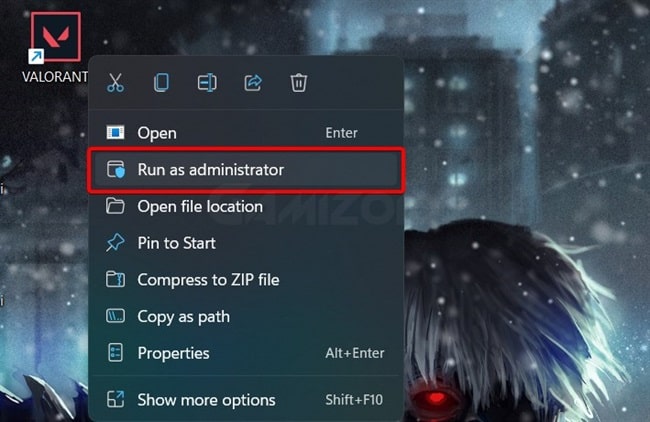
Doing so will connect the game to the servers and solve the VAL 39 error. This solution might work for you without enduring any pain of your game not working.
But how can you run it as an administrator?
This is how: go to the start menu and search for game Valorant, then right-click on it and you will see several options. In those options, you will see: “Run as Administrator” click on it and then follow the steps. It is that easy!
#2- Restart The PC
Another easy yet effective way to solve your Valorant error code 39 is to simply let your PC cool down a bit by restarting it. For example, once you turn on your PC, try loading the game, showing you code 39, then calmly turn off your PC and restart it.
There is a 60% chance that your game will connect to the servers this time, and you will be able to play the game. But, in case (hopefully not) the game still shows error code 39, you should understand that the problem is not from your end; instead, it is from the developer’s end. So waiting is maybe your best option (or maybe not)
So, don’t worry because our list of solutions is just starting.
#3- Play The Waiting Game
Well, don’t actually wait for the game to connect to the servers idly. I am asking you to wait for the game to connect because, in most cases, the game automatically connects to the servers on its own.
This is because the nature of the error is connected to the game’s main source. The developers purposefully put down the servers to make the game better or fix the issues occurring in the game.
We should at least wait a few minutes to let the servers connect naturally because they are down to improve the game (I think we should give them this much leverage).
But, while you are waiting, go and check the status of the servers on Riot Games’ official Twitter handle and their official website. In addition, they have a ‘DownDetector,’ which will tell you if the game is down or not in your area.
#4- Optimizing Virtual Disk Service On Your Computer
Let’s see another way that can lead you to play Valorant: simply change the ‘start-up type’ of the game from your PC’s ‘Services’ program. This will increase the chances of the game not displaying the error message anymore, and you can play without any issues.
The app that will do this is the ‘virtual disk,’ and it is responsible for managing all the services related to volumes, disks, storage arrays, and file systems.
But, how do you do it? Here is how:
- Open the start menu and search for “services.”
- Now click on “Run as Administrator” when you see the option beside the app. Once the app launches, you will see the main interface.
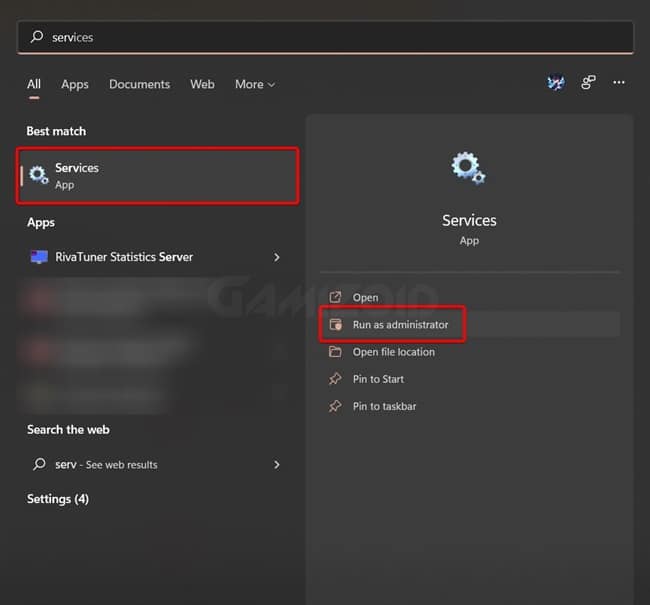
- Now you need to scroll down to find “Virtual Desk.” Once found, click on it to select “Properties.”
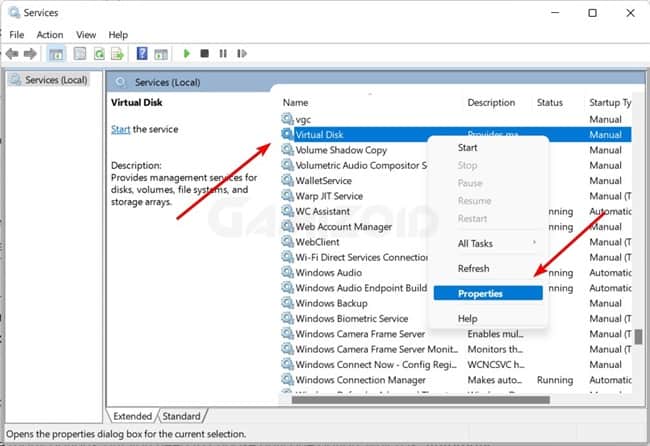
- Now, on to the next step. When you see the service properties on your screen, go to “Start-up Type” and open the bar next to it.
- Now again, there will be many options, but you need to choose only one option, which is “Automatic.”
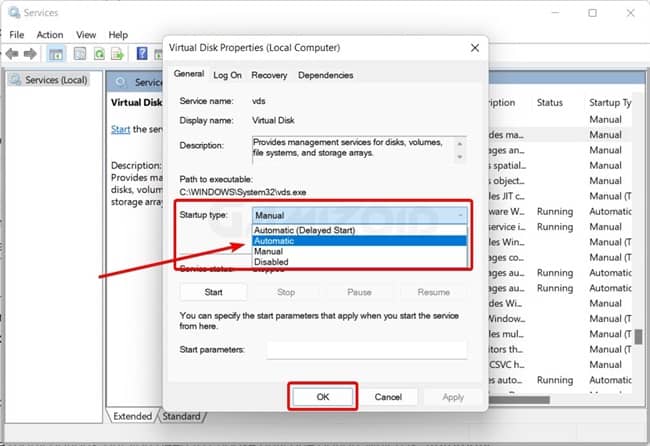
- Finally, click on the option “Ok” and restart the PC to finalize the optimization of the “Virtual Desk Services”
#5- Check The Valorant’s Server Status
As we just discussed, the easiest way to check the servers is to check the official handle of Riot Games or Valorant Twitter account. Furthermore, you can also check the game’s website and the developers, where you will find the DownDetector. Finally, you can use it to check if the game’s service is restored in your area or not.
#6- Check Your Internet Connection
One of the reasons you might not be able to play the game because of error code 39 can be poor connectivity. An Internet connection can sometimes cause code 39, so it is important to ensure that your internet is working fine.
To check your internet connectivity, open the browser on your PC and try a few websites so that you may find out how well your internet is working. In case you find that your internet isn’t working, try to:
Restart your internet router by unplugging all internet devices and then re-plug all the plugs. Now restart the wifi on your PC, and then try to reload the game.
If the game loads without showing you the Valorant error code 39, then well and good. If not, then you should try the next solution.
#7- Updating Your Network Driver
If the network driver causes the Valorant error code 39, there can be many reasons why network issues happen. First, it can be caused by an old version of the network driver.
And if this is your concern, you can try to update your network driver. You can either do so with the original provider of your network drives or try to update them with a third-party software downloader.
Once you update your drivers, it is time to restart your PC, load the game again and see if the issue is solved or not. If not, then better luck with the next solution.
#8- Try A VPN
VPNs are literal lifesavers. Because the situation might be that your area has its servers down of Valorant, the game is showing Valorant error 39.
If you have tried the above solutions and if non of them worked for you, then VPN is your best bet. VPN will connect you to another area and bypass any of the NAT router settings, Connection problems, and all regional lags.

Furthermore, once the location of your PC (your IP Address) changes to a new place, you will be able to solve your Valorant code 39 error for good and play the game without any errors or issues.
There are many free VPNs on the internet that you can try, or you can also try some paid VPNs which will work flawlessly.
#9- Changing The DNS settings On The PC
The final solution on our list is to change the DNS setting on your PC. If there is a resolution problem with your DNS, it might stop the game from connecting to the servers. You can solve this problem by changing the DNS settings. You can choose popular DNS from the internet like Google DNSs.
Doing so might solve your Valorant error code 39 issues.
But how can you do so?
This is how: first press the W+I hotkey, which will open the setting application, and then select the networks and internet classification.
Now you will see the status tab. From this point, you need to click on the “Change adapter option,” which will be under “Advanced network settings”.
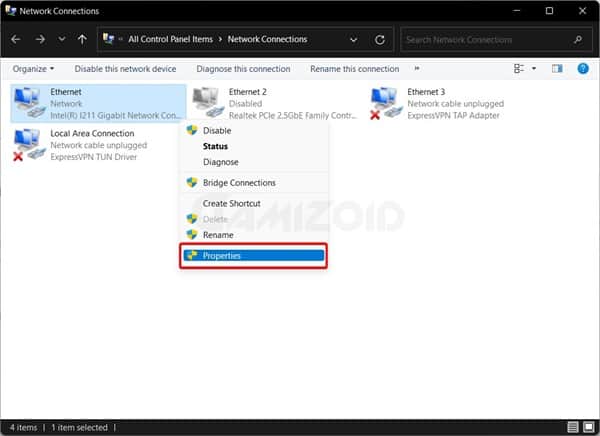
You have to select your active internet connection by right-clicking on it and then tapping on the “Properties” option. Once the properties box opens, you need to select the “Internet Protocol Version 4 (TCP/IPv4) and again press the Properties.”
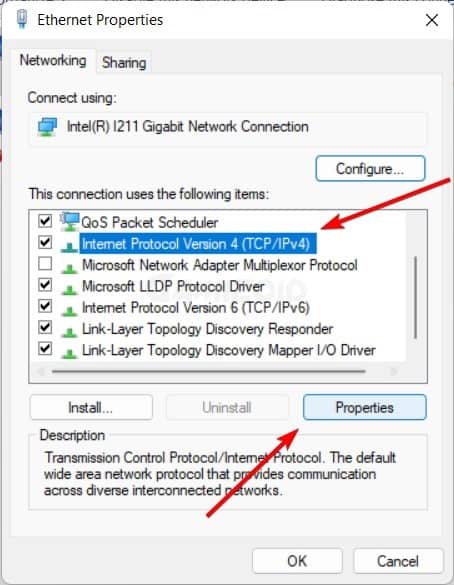
Then you have to choose the following: for the preferred DNS server, enter “8888,” but if you want to choose an alternate DNS server, you should enter “8844”. Finally, press “OK” to finalize the changes.
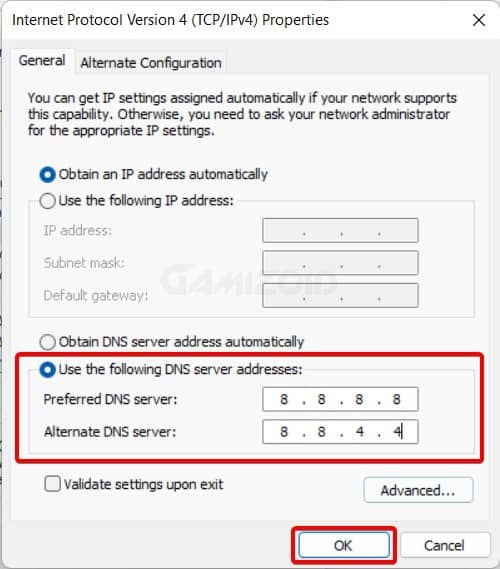
Finally, you can flush your DNS by opening the CMD as an admin and entering ipconfig /flushdns. Soon, the command will be performed, and you can relaunch the game to see if the issue is solved.
Final Verdict:
Undoubtedly, Valorant is one of the most fun shooter games, a favorite for an FPS enthusiast. However, if you encounter the error code 39 while leading your favorite game, now you know what you have to do.
If you are lucky, then you will not have to do anything except for refreshing the game or restarting it, and the game will run like a cheetah.
Hopefully, now your Valorant error code 39 will be solved by one of the solutions we discussed above. You can use any of these solutions or try them all to find out the best solution for your PC.
However, if you can still not make Valorant run or solve the error code 39, you should let the game be and wait for updates from the developers, i.e., Riot Games.

