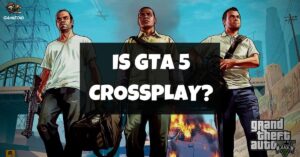Minecraft is one of the hottest classic titles available for gamers for well over a decade now. And it is a great game to play with your besties as long as you have the same version available.
Playing open-world adventure games like Minecraft allows the players to find mobs, craft unique houses and explore multiple seeds throughout the whole world.
Players can share their gameplay while playing alone or can play with their friends, which makes Minecraft a very relaxing game.
Because of its popularity and being game available on almost every platform available for gaming, including mobile also, it’s been highly requested by players around the world regarding the cross-platform situation of the game.
With over 200 million copies sold worldwide, the game is available on PC, Mobile, PlayStation 5, PlayStation 4, PlayStation 3, PlayStation Vita Edition, Xbox, Xbox 360, Nintendo Switch, Nintendo Wii U Edition, New 2DS & 3DS Edition, not only this it’s available on the VR like Oculus as well.
With so many platforms, Minecraft is currently dominant in the gaming industry, and you will not find a single person who plays games and doesn’t know about Minecraft.
Now the question that has been asked thousands of times from different platforms is the availability of the cross-platform situation across different gaming consoles, and everyone wants to know whether the game is available to play via crossplay or not.
So, can you play Minecraft with your friends if you are playing from different gaming platforms? Here is the answer below.
Is Minecraft Cross-Platform?
Minecraft is available to play via crossplay, and yes, it’s a cross-platform game that can be played with different platforms. The game currently has 2 versions.
The first one is the Java edition, and the second one is the Bedrock edition which I’m going to discuss further later in this guide.
The game supported crossplay when it was released initially, so you can play the game regardless of the gaming console.
Any player playing from PS4 can join you playing on your PC, and PC players can join you if you are playing on Xbox as well. The same is for the other consoles and gaming platforms as well.
Here are the supported platforms for Minecraft:
- Windows (Java & Bedrock)
- macOS (Java)
- Linux (Java)
- Android
- iOS
- PSVR
- Oculus/Meta Quest
- iPadOS
- Windows Mobile
- Fire OS/TV
- PlayStation 4
- PlayStation 5
- Xbox One
- Xbox Series S
- Xbox Series X
- Nintendo Switch
- Nintendo 3DS
- Samsung Gear VR
- Raspberry Pi
- Wii U
Can You Crossplay Between The Java and Bedrock Editions?
Minecraft Java Edition is cross-platform, and players can play with each other, but it’s only limited to a number of platforms like PC, MAC, and Linux players. As the Java edition is only available on these three platforms.
It’s a heavily moddable edition where players can host public servers, and other players can join those public servers with the public IP. But it’s only limited to the PC players. While it doesn’t impact the overall gameplay experience but it surely limits the multiplayer options available.
On the other hand, if you are playing the Minecraft Bedrock Edition, players can join each other from a variety of platforms, while the only downside is that the player base available on Linux and macOS will not be able to play.

Furthermore, if you are playing a Java edition of Minecraft, you will not be able to play with your friends if they don’t have the same edition, and the same is with the Bedrock edition of Minecraft if the players don’t have the bedrock edition, they can’t play with other players if they don’t have the same Edition.
So, you need to have the same version available in order to invite your friends and play with them, which means Java Edition can play with Java Edition, and Bedrock Edition can play with Bedrock Edition regardless of the platform.
So the players playing on Windows are the ones with the true advantage as they can play the initial version of Java and Bedrock Edition simultaneously.
You may know that the original developer of Minecraft, Mojang Studios, and Windows both are under the parent same company Microsoft.
For your information, there is a plugin available in the market, which is an unofficial workaround named GeyserMC which can help you to play the crossplay between the Minecraft Java and Bedrock Editions. But it only supports players on Windows 10, iOS, iPadOS, Android, and consoles.
The combat system and mod mechanic are not going to work with this plugin as it is not from the original developer. Thus, it’s not possible to play Minecraft at its full potential while having this plugin installed.
Related articles:
How To Play Cross-platform In Minecraft
You and your friends need to have a Microsoft account in order to play with each other, and everything else is simply pretty much a simple task to do apart from this, you need an internet connection working and a decent platform that is supported by the game.

Here is the step-by-step guide on how you can play cross-platform with your friends in Minecraft easily:
- Load up the game Minecraft and make sure you’ve already signed in, or else create a new account.
- Now load into the new or existing world.
- Open the in-game pause menu now and click the “invite to game” option, which will be on the far right side of the screen.
- Once you click on that option, you need to “Find Cross Platform Friends” and then add their Minecraft ID.
- Click on the “Add Friend” option to invite your friends to your list now.
- You will see your friends in your list as the “Online Friends” by clicking on them or their Gamertag. You can then “Send Invite” to them, and once they have accepted it, your game will load up.
Is Minecraft Dungeons Crossplay?
Yes, Minecraft Dungeons does have crossplay available, which means any player who owns it on PS4, Xbox, and Nintendo Switch can play together.
Minecraft Dungeons is a 2-4 player online multiplayer available only to Switch, PlayStation 4, PlayStation 5, Windows PC, and the Xbox right now.

It is s spin-off of the original game Minecraft but has more hack and slack action. Make sure your game is updated to the version 1.8.8.0 or later in order to make the cross-platform happen.
Also, make sure your platform is linked to the Microsoft account. By doing all of these steps, you can now create a multiplayer lobby where players from different platforms can play together.
Is Minecraft Realms Crossplay?
Yes, Minecraft Realms is cross-platform, and a player can enter a Realm that is always online as the Realm doesn’t need any host to play.
In short, Realms are private servers that can host up to 11 players at once, which is quite good, isn’t it? The process is simple. You need to create a Realm, or you can join somebody else Realm.
- Send invite to your Realm via your Friends tab, or you can create a Realm and can invite with the link if you are on PC.
- By clicking on the link, the Minecraft game will open while players playing from the console needs to be invited via the friend list.
- Join the Realm for the first time, and after that, you can return to the Realm at any time from your Friends tab.
- You will see the Joined Realms under the list of “Joinable Realms”
- The maximum number of players that can join the Realms is 11 only, and if you are facing any error while joining the server, it could be because of the maximum limit reached.
Moreover, let me clarify to you that Realms and Realms Plus are both different services. The Realms is available in the Java Edition of Minecraft, while the Realms Plus service is available in the Minecraft Bedrock Edition.
So, both are different hosting services and thus, there is no crossplay available between Realms and Realms Plus.
Final Words:
With so many platforms Minecraft is available on it’s really difficult to check on which platforms you can actually play together via the crossplay.
I hope this guide helped you to know if Minecraft cross-platform in 2024 or not. Now, join the lobbies and play with your friends directly.
Always check first that your friend has the same version of Minecraft that you installed on your PC. Otherwise, you can’t play the game.
Furthermore, regarding the Realms anyone with the Realms service can join the hosting server without any worries if they don’t want to see about the crossplay thing.
Suggested articles: