
Multiplayer games are fun to play with your friends and loved ones, especially if the gameplay is amazing and unique. Rocket League is no exception to this.
One of the most popular multiplayer games, this game features a unique twist on football. You must have heard of other Football titles, technically this game is a football title but without human players.
Yes, you heard that right. This game features cars instead of humans, and you have to navigate your car through the field and score a goal while doing some sick tricks in the air. How cool is that, and its popularity among gamers speaks for itself?
But what if your friends are playing this game on different platforms? You are on PC, your friend’s on console. Is there a way that you might get along with them in the same lobby?.
Is rocket league cross platform? I am here to provide you with details on whether rocket league is available to crossplay between different platforms or not
Is Rocket League Cross-Platform?
Well, good news, friend, rocket league is available on various platforms, and it supports crossplay between all of them. It doesn’t matter if your friends own PlayStation, Xbox, or even Nintendo.
You will have the leisure of joining them and wreaking some havoc on the football field with your favorite car. For PC players, you can download this game for free from Epic games.
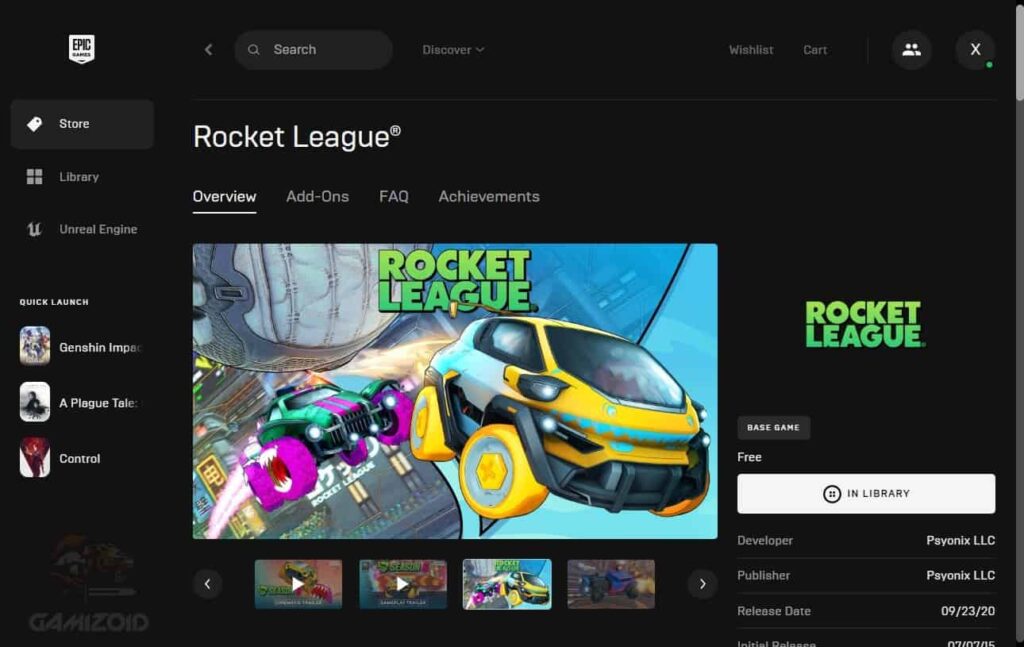
You can’t buy this game on steam anymore, but if you are have already purchased this game on your steam account, you can enjoy cross-platform
This feature was introduced back in 2020, a few years after its release, and just like modern titles such as Fortnite and Call of Duty, this update was met with critical reception, and the whole rocket league gaming community welcomed it with great enthusiasm
This is one of the best features any multiplayer game could implement, and I have to say that well done Psyonix studios. You have my respect for that.
How To Enable Cross-Platform Play In Rocket League?
Multiplayer games like Call of Duty and GTA online requires you to make an external account for crossplay, but in the Rocket league case, it is already enabled by default as long as your game is up to date.
So when you launch the game, you are ready to queue up with your friends on the go. However, you should check before starting the matchmaking whether the crossplay option is enabled or not in settings.

It is also a convenient feature for players who don’t want to queue with other platform users, so you can manually disable it and queue with just your friends on the same platform. Different choices for everyone, its very thoughtful of the developers
Enabling the feature from settings is very straightforward. Head down to the menu and look for options. You will see some settings on the screen with different labeled tabs on top. Go to gameplay and look for cross-platform play.
You will need to toggle it if you want to queue across all platforms. However, there is no option for matchmaking that will only queue you with players on a specific platform. If you enable it, you will have to face different players from different platforms.
Platform Differences
Now that it is clear that crossplay is available in this game. Let’s talk about some differences, across the platforms. If you want to gift your friends something and they are on a different platform, you can’t.
Trading between platforms is not available by any means. You can trade and send gifts on the same platform, but that’s it.
Another big difference and one of the major aspects of multiplayer gaming is communication. There is no type of accessibility towards in-game voice chat across any platform. Text chat is also missing, and you can’t type or write anything.
There is one way that a player can communicate through is quick chat, they are pre-written small sentences in bubbles that you can select with just one click and convey your message or feelings through.

And then, some exclusives are limited to their platform. Certain cars in this game you can buy or purchase if you are on a different platform.
What About Cross-platform Progression And Cross-Save?
When crossplay was introduced, Epic games also provided another facility for players. Cross progression. This means that any player can migrate to another platform and is allowed to transfer game data, stats, and items. They wouldn’t have to start all over again.
For cross-progression, you will have to link your existing account to Epic games account, and after that, you will be allowed to proceed with your account on a different platform.
Although some platform exclusives will not transfer, and you will find some difficulty trading with your friends on your previous platform, apart from these minor faults, it is a welcome change that allowed many players to transition to better gen consoles or PCs and enjoy high-performance gaming.

On top of that, if you are a steam player, you will get an exclusive Chopper EG car for linking your steam account with epic games.
Final Verdict:
Rocket League is one of the best multiplayer experiences anyone can have regardless of their age or gender. It is a multiplayer title made for everyone.
And bringing crossplay/cross-progression opened the door for many new players so they can try this game. Not to mention there is no price on the epic games store if you want to play it on PC.
It is honestly a good decision from the developer, and it shows that the creator of this game cares for the community, and he deserves praise for this action.
Suggested guides:
- Is a way out cross platform? (pc, ps4, ps5, xbox)
- Is battlefield 2042 cross platform? (ps5, xbox, pc)
- Is battlefield 4 cross platform? (pc, ps4, ps5, xbox)
- Is black ops 4 cross platform? (pc, ps4, xbox, ps5)
- Is doom eternal cross platform? (ps5, ps4, pc, xbox)









